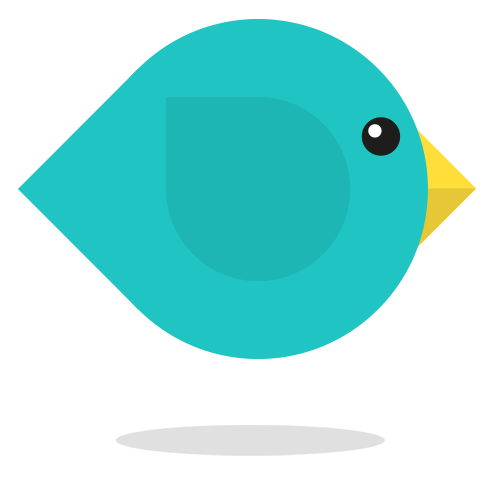Contact Us
For queries and advice, email ….
info@videowithfriends.app
Send Us a Message
FAQ
Frequently Asked Questions
Is there a limit to how many people can use Flock in one event?
Currently there is a 200 flock limit.
Can I upload existing footage to Flock to make a new video?
Yes you can easily import existing footage into the project. The desired clips to import must match the start time and end time of the event… so if you need to, you can adjust the start time and end time of the flock project.
Is it a free download?
Yes Flock is a free download. To remove the adverts in-app we ask for a 49p per month subscription.
Is there a video length maximum?
At present the maximum length of a video is 5 mins. By default your content will be presented as a 2 min clip… however you can manually adjust the duration of the edit to anything from 15 secs to 5 mins!
Can I customise the auto-edited video?
Yes, Flock currently allows you to remove and replace any clips that you would not want in your edit.
Can I choose my own music to use?
Yes you can choose your own music to use from your phone’s music library. You will have all the nessesary rights to your own music because it is “your own music”… or you will need to make sure you have full permisssion from the copyright owner.
Can I share directly onto social media?
The Flock app provides you with your video as a link for streaming… so yes you can share in social media!
Does Flock auto-sensor obscenities?
Unfortunately, Flock does not automatically restrict potential offensive clips from the video… However, Flock is aimed at being used in groups that are in the ‘circles’ of your social friends… There is an option to flag a video stream for removal if a viewer desires?
Development donation
We’re a start up and we could do with a little help raising funds to continue to develop the app and add wicked features!